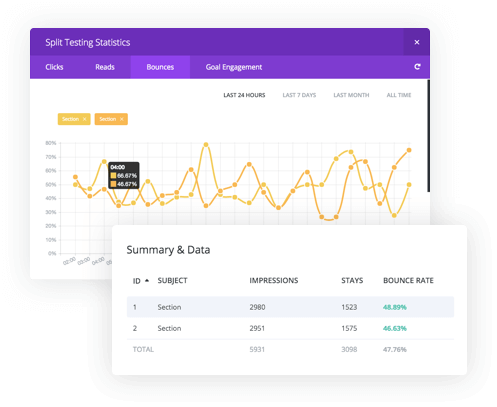Copyright © Constalink Software, LLC. All rights reserved
Web Page Split Testing
Test multiple versions of... well, anything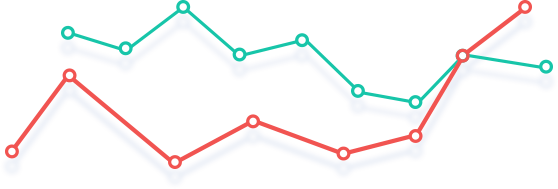
Test multiple versions of your pages
The integrated split testing system lets you create multiple versions of any component on any page. Powerful statistics and insights allow you to see at a glance which version works better. After your test has run it's course simply choose a winner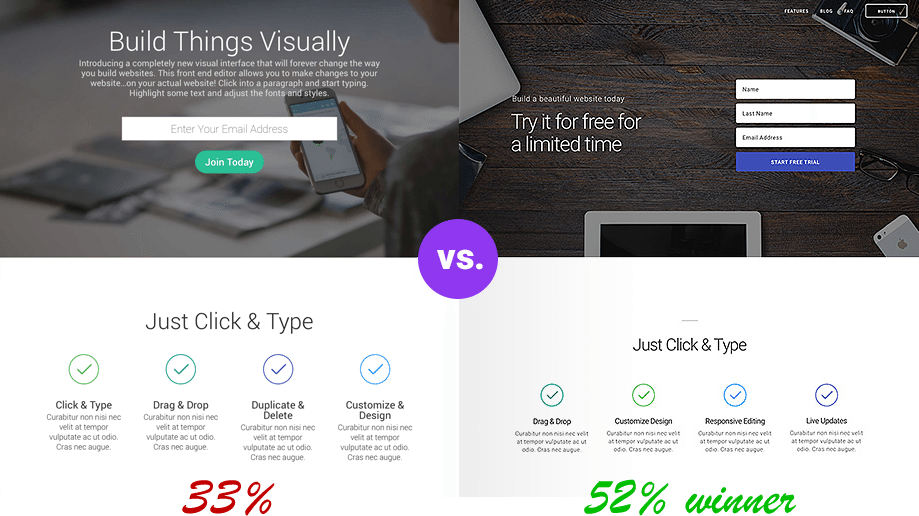
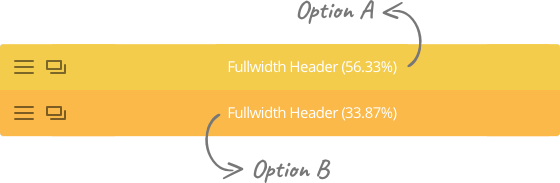
Smart Split Testing
Any component on the page can be split tested. Test buttons, images, colors, and even full sections. The system will automatically show users one version of your page and track uer engagement like clicks, reads, and sales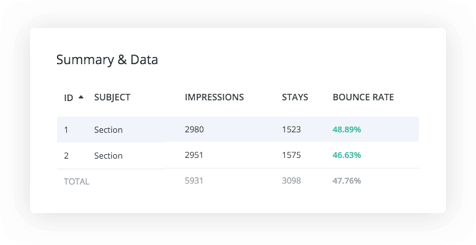
Unlock Hidden Potential
Make your pages better by testing different content, colors, fonts, and layouts. Powerful data helps you figure out where you could improve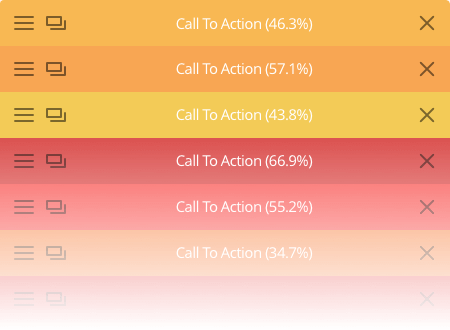
Create Multiple Test Versions
Want to test 3 or 4 versions of your page? No problem. The system lets you create as many versions as you want to run in parallel. No need to waste precious time holding tournament style tests. You can test them all at the same time